BKF File Recovery – At The Edge of Corruption Recovery Begins
“We provide you best bkf recovery tool for complete ms backup restoration”
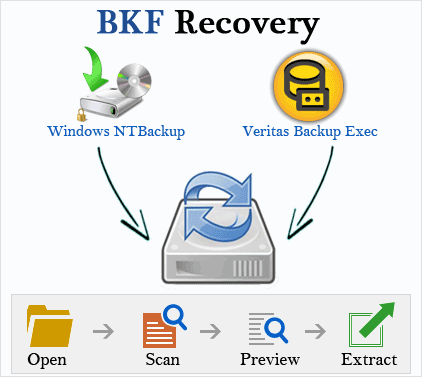
- Solve all types of backup file errors & recover corrupt bkf files
- Extract bkf file data such as: photos, documents, pptx, pst, rar, zip, txt, pdf and etc.
- Preview content before saving. Use it to ensure data integrity
- Tool has three scanning modes with "Search" option.
- Range Based Scan helps to select the files before extraction. This feature helps in choosing the amount of extraction required. Helpful with large sized BKF, when the need is for few data from large sized Backup file
- Metadata of files (including size, name, type and date of creation etc) maintained. This feature can be really helpful for court proceedings, e-Discovery and forensic investigations
- Windows OS versions 7/8/8.1/10 (32-Bit & 64-Bit), 11 (64-Bit) supported
 This allows scanning a portion of Windows BKF file database due to which you can save your time. Here you can set a range from 0 to 100 percent.
This allows scanning a portion of Windows BKF file database due to which you can save your time. Here you can set a range from 0 to 100 percent. This is fastest method among all the scanning techniques, also gives instant result. It can be used when there is no major corruption of backup data.
This is fastest method among all the scanning techniques, also gives instant result. It can be used when there is no major corruption of backup data. Deep scanning process gives very reliable and optimum results amongst all tri scanning methods. It also scans each and every file in Windows backup database.
Deep scanning process gives very reliable and optimum results amongst all tri scanning methods. It also scans each and every file in Windows backup database.
